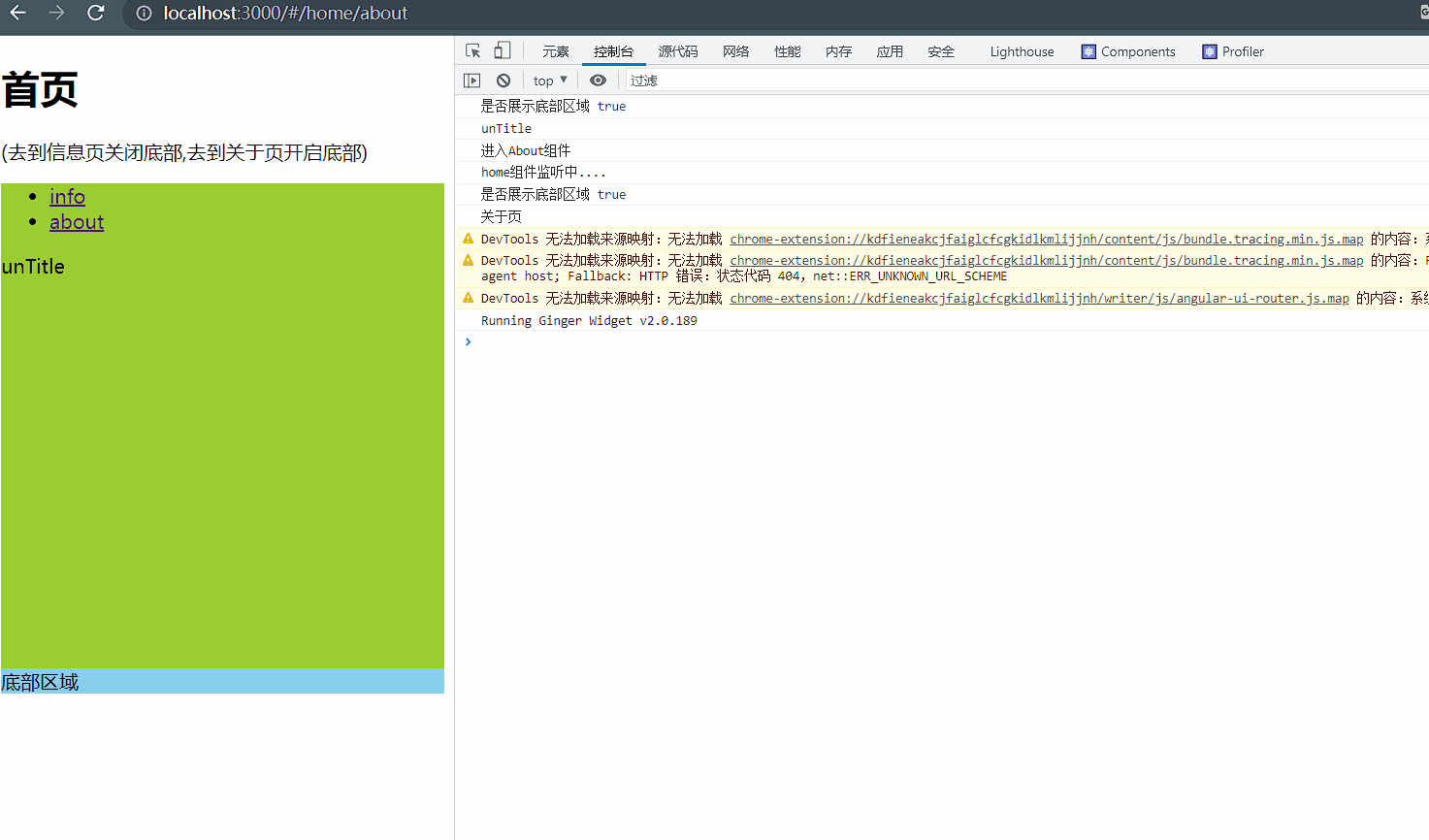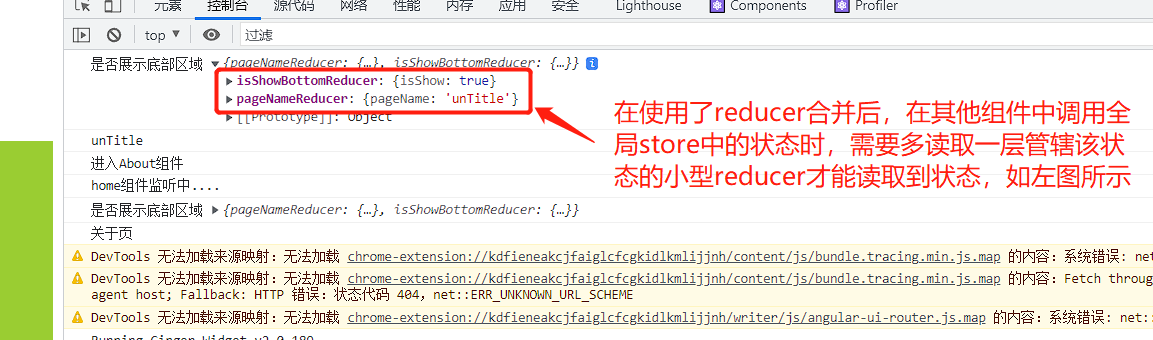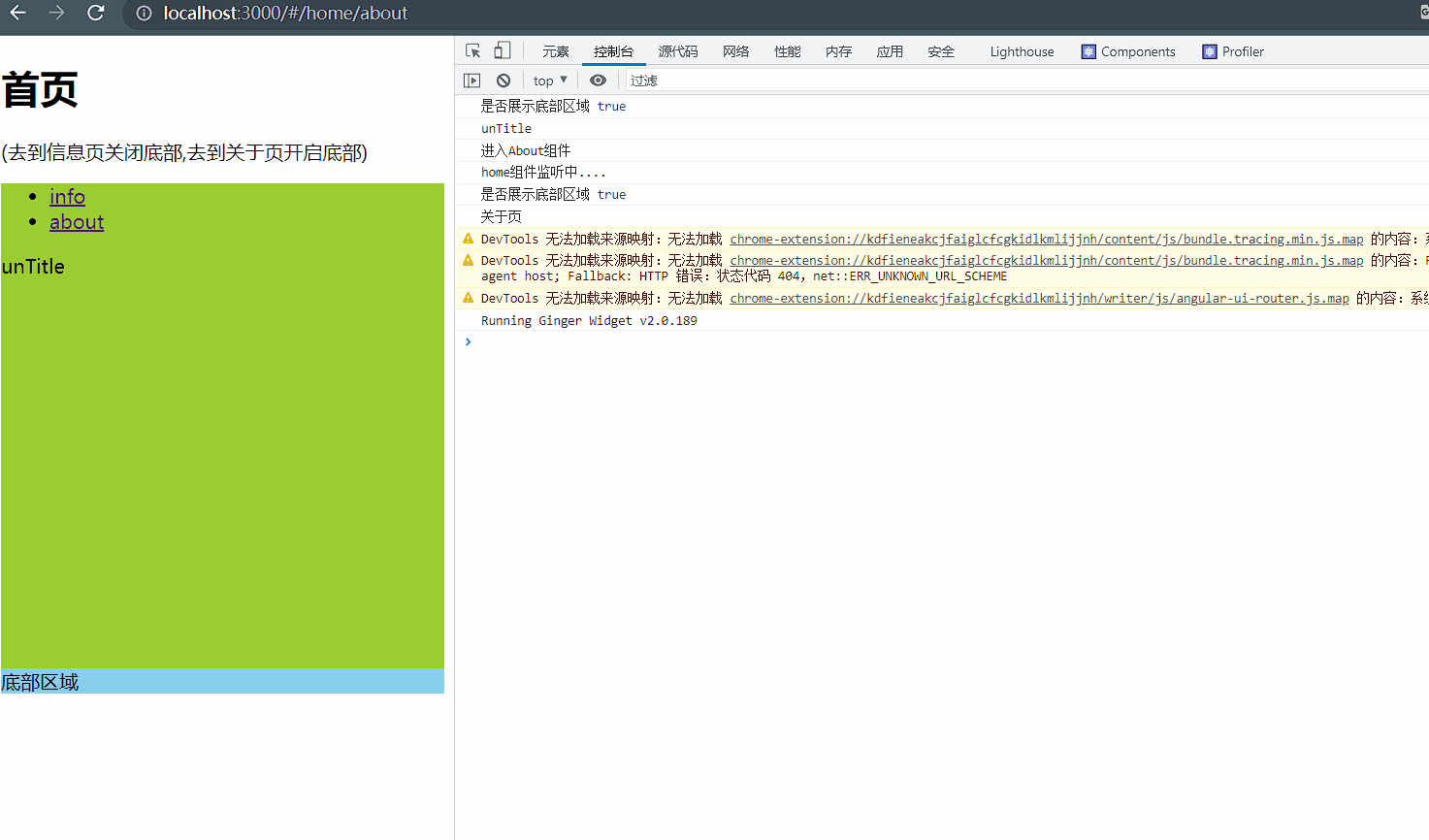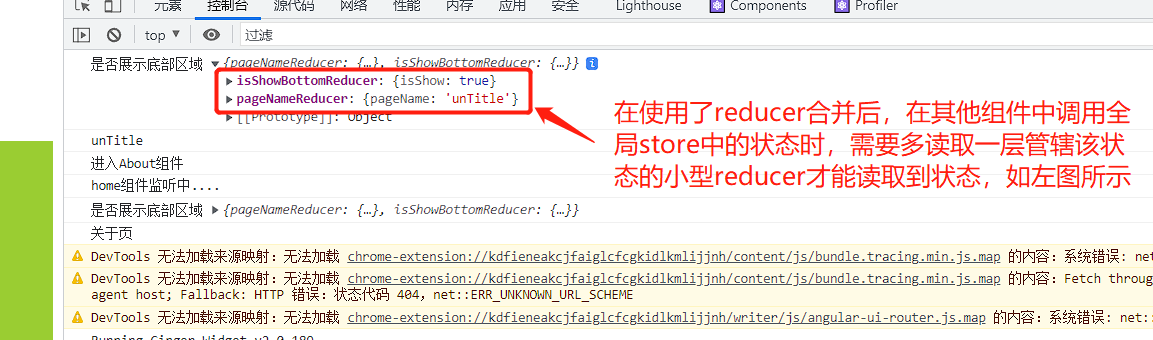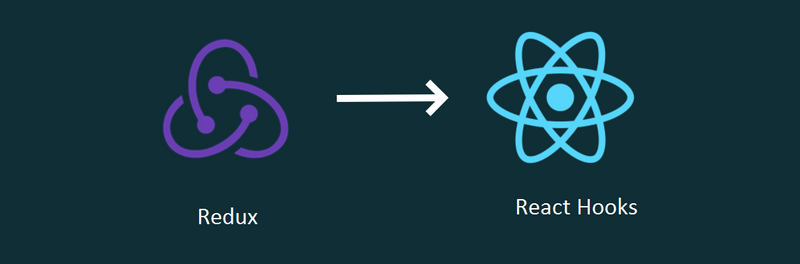Reducer必须为纯函数
- 什么是纯函数? 所谓纯函数基本可以用一句话来替代,那就是”
一个函数,相同的输入,永远会得到相同的输出,而且没有任何可观察的副作用。“,下面展示一下纯函数与非纯函数的区别
非纯函数
var obj1 = {
name:'lam',
}
function changeObj(obj){
obj.name = '肥林'
}
changeObj(obj1)
console.log(obj1);
|
纯函数
var obj1 = {
name:'lam',
}
function changeObj(obj){
var newObj = {...obj}
newObj.name = '肥林'
}
changeObj(obj1)
console.log(obj1);
|
因为对象是指向内存中的地址,而reducer又是修改对象的,因此我们必须使用纯函数来设置reducer,redux源代码中将oldState和newState(reducer返回的结果)做比较,如果reducer为非纯函数,两者指向同一个地址,导致react认为state无变化,从而不更新页面。这样做是牺牲一点计算性能(生成新对象)来保证页面刷新,在页面更新时使用react的diff算法来计算需要更新的组件。之所以这样设计,是为了避免在reducer中进行大量的深比较。
Reducer合并(combineReducers)
官方文档
我们在编写代码的时,有时候会遇到一个全局的store中会有多个不同的action所处理的属性之间没有联系,此时我们就可以将Reducer函数拆分成多个小的Reducer,不同的函数负责处理不同属性,最终把它们合并成一个大的 Reducer 即可。如下面的案例
案例需求
import React, { Component } from 'react'
import { HashRouter as Router, Route, Redirect, Switch, NavLink } from 'react-router-dom'
import store from '../../store/index.js'
import About from './about.js'
import Info from './info.js'
import Footer from './footer.js'
import NotFound from './404.js'
export default class home extends Component {
componentDidMount(){
store.subscribe(()=>{
console.log('home组件监听中....');
this.setState({
isShow:store.getState().isShowBottomReducer.isShow
})
})
}
state = {
isShow:store.getState().isShowBottomReducer.isShow
}
render() {
console.log('是否展示底部区域',store.getState().isShowBottomReducer.isShow);
return (
<div>
<h1>首页</h1>
<p>(去到信息页关闭底部,去到关于页开启底部)</p>
<div style={{ width: '100%', height: '400px', backgroundColor: 'yellowgreen' }}>
<Router>
<ul>
<li><NavLink to={'/home/info'}>info</NavLink></li>
<li><NavLink to={'/home/about'}>about</NavLink></li>
</ul>
{/* 使用Switch来解决每次页面刷新,重定向功能执行的bug(模糊匹配) */}
<Switch>
<Route path="/home/about" component={About} />
<Route path="/home/info" component={Info} />
<Redirect from="/" to="/home/info" exact />
{/* 匹配不到的页面则展示404 */}
<Route component={NotFound} />
</Switch>
</Router>
</div>
{/* 通过判断全局store中的isShow来执行是否展示Footer组件 */}
{this.state.isShow && <Footer />}
</div>
)
}
}
|
info.js(个人信息页)
import React ,{useEffect}from 'react'
import store from '../../store/index.js'
export default function Info() {
useEffect(()=>{
console.log('进入info组件');
store.dispatch({
type:'changeBottom',
isShow:true
})
return ()=>{
console.log('退出info组件');
store.dispatch({
type:'changeBottom',
isShow:false
})
}
},[])
return (
<div>个人信息页</div>
)
}
|
about.js(关于页面)
import React ,{useEffect,useState}from 'react'
import store from '../../store/index.js'
export default function About() {
console.log(store.getState().pageNameReducer.pageName);
const [title,setTitle] = useState(store.getState().pageNameReducer.pageName)
useEffect(()=>{
console.log('进入About组件');
store.dispatch({
type:'showTitle',
payload:'关于页',
})
return ()=>{
console.log('退出About组件');
}
},[])
return (
<div>{title}</div>
)
}
|
小型Reducer(最后在全局的store中合并成大的)
const isShowBottomReducer = (prevState={
isShow:true
},action)=>{
let newState = {...prevState}
switch(action.type){
case "changeBottom":
newState.isShow = action.isShow
return newState
default:
return prevState
}
}
export default isShowBottomReducer
const pageNameReducer = (prevState={
pageName:'unTitle'
},action)=>{
let newState = {...prevState}
switch(action.type){
case "showTitle":
newState.pageName = action.payload
return newState
default:
return prevState
}
}
export default pageNameReducer
|
store.js(全局store)
import {combineReducers, createStore} from 'redux'
import pageNameReducer from './reducer/pageNameReducer'
import isShowBottomReducer from './reducer/isShowBottomReducer'
const reducer = combineReducers({
pageNameReducer,
isShowBottomReducer
})
const store = createStore(reducer)
export default store
|
结果展示: