vue-socket.io的基本使用
在Vue项目中使用socket通信(vue-socket.io)
vue-socket.io其实是在socket.io-client(在浏览器和服务器之间实现实时、双向和基于事件的通信) 基础上做了一层封装,将$socket挂载到vue实例上,同时可使用sockets对象轻松实现组件化的事件监听,在vue项目中使用起来更方便。- 官方文档
基本使用:
前端Vue
- 安装(这里我们安装
vue.socket.io模块和socket.io-client模块,也可以不用socket.io-client模块,请往下看。)
npm i vue-socket.io |
- 在
Vue项目中的main.js中引入(使用socket.io-client连接)
// main.js |
WebSocket 事件官方文档
| 事件 | 事件处理程序 | 描述 |
|---|---|---|
| open | Socket.onopen -> (this.$socket.open()) |
连接建立时触发(手动建立) |
| message | Socket.onmessage -> (this.$socket.message()) |
客户端接收服务端数据时触发 |
| error | Socket.onerror -> (this.$socket.error()) |
通信发生错误时触发 |
| close | Socket.onclose -> (this.$socket.close()) |
连接关闭时触发(手动关闭) |
在组件中使用
- 在组件中使用
vue-socket.io订阅事件以及监听事件案例
<template> |
服务端(node)
/* ---------------- 服务端 ------------------ */ |
结果展示:
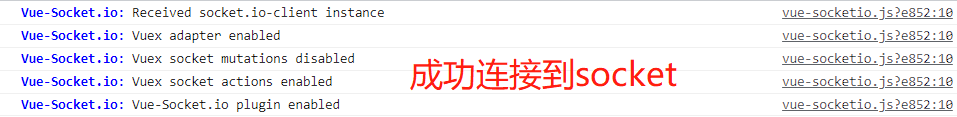
本博客所有文章除特别声明外,均采用 CC BY-NC-SA 4.0许可协议。转载请注明来自 肥林の仓库




