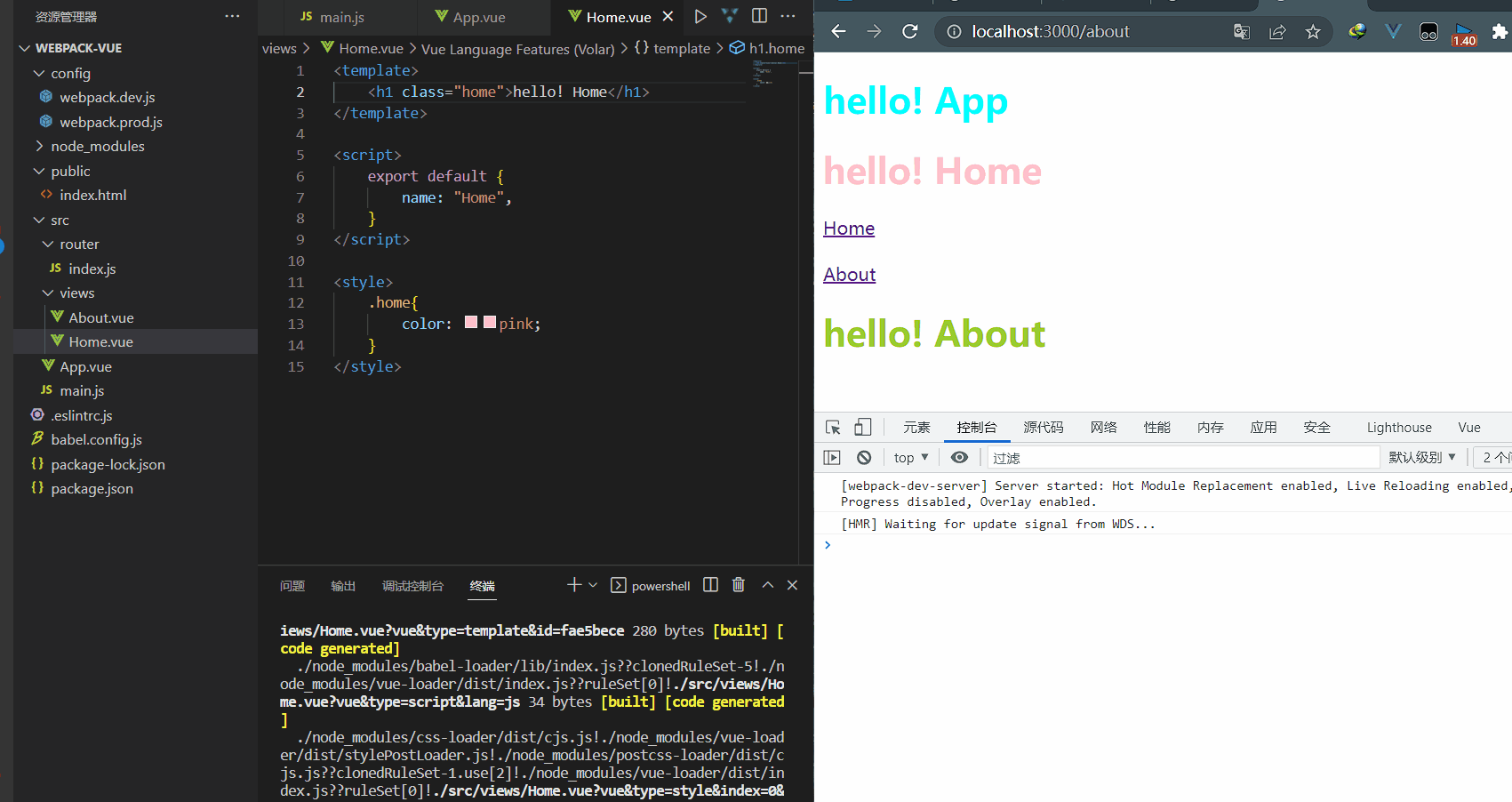const path = require("path");
const ESLintWebpackPlugin = require("eslint-webpack-plugin");
const HtmlWebpackPlugin = require("html-webpack-plugin");
const { VueLoaderPlugin } = require("vue-loader");
const { DefinePlugin } = require("webpack");
const CopyPlugin = require("copy-webpack-plugin");
const getStyleLoaders = (preProcessor) => {
return [
"vue-style-loader",
"css-loader",
{
loader: "postcss-loader",
options: {
postcssOptions: {
plugins: [
"postcss-preset-env",
],
},
},
},
preProcessor,
].filter(Boolean);
};
module.exports = {
entry: "./src/main.js",
output: {
path: undefined,
filename: "static/js/[name].js",
chunkFilename: "static/js/[name].chunk.js",
assetModuleFilename: "static/js/[hash:10][ext][query]",
},
module: {
rules: [
{
test: /\.css$/,
use: getStyleLoaders(),
},
{
test: /\.less$/,
use: getStyleLoaders("less-loader"),
},
{
test: /\.(png|jpe?g|gif|svg)$/,
type: "asset",
parser: {
dataUrlCondition: {
maxSize: 10 * 1024,
},
},
},
{
test: /\.(ttf|woff2?)$/,
type: "asset/resource",
},
{
test: /\.(jsx|js)$/,
include: path.resolve(__dirname, "../src"),
loader: "babel-loader",
options: {
cacheDirectory: true,
cacheCompression: false,
plugins: [
],
},
},
{
test: /\.vue$/,
loader: "vue-loader",
options: {
cacheDirectory: path.resolve(
__dirname,
"node_modules/.cache/vue-loader"
),
},
},
],
},
plugins: [
new ESLintWebpackPlugin({
context: path.resolve(__dirname, "../src"),
exclude: "node_modules",
cache: true,
cacheLocation: path.resolve(
__dirname,
"../node_modules/.cache/.eslintcache"
),
}),
new HtmlWebpackPlugin({
template: path.resolve(__dirname, "../public/index.html"),
}),
new CopyPlugin({
patterns: [
{
from: path.resolve(__dirname, "../public"),
to: path.resolve(__dirname, "../dist"),
toType: "dir",
noErrorOnMissing: true,
globOptions: {
ignore: ["**/index.html"],
},
info: {
minimized: true,
},
},
],
}),
new VueLoaderPlugin(),
new DefinePlugin({
__VUE_OPTIONS_API__: "true",
__VUE_PROD_DEVTOOLS__: "false",
}),
],
optimization: {
splitChunks: {
chunks: "all",
},
runtimeChunk: {
name: (entrypoint) => `runtime~${entrypoint.name}`,
},
},
resolve: {
extensions: [".vue", ".js", ".json"],
},
devServer: {
open: true,
host: "localhost",
port: 3000,
hot: true,
compress: true,
historyApiFallback: true,
},
mode: "development",
devtool: "cheap-module-source-map",
};
|