Vue3学习笔记(11)-Vue3中的那些新增的内置组件
Vue3中的那些新增的内置组件
1.Fragment(相当于Vue2中的根标签)
- 在
Vue2中: 组件必须有一个根标签 - 在
Vue3中: 组件可以没有根标签, 内部会将多个标签包含在一个Fragment虚拟元素中 - 好处: 减少标签层级, 减小内存占用
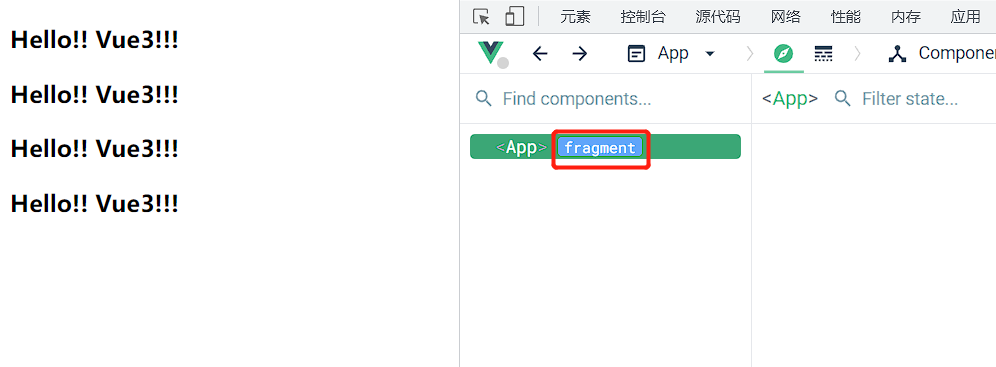
2.Teleport(传送组件)
- 什么是
Teleport(远程传送的意思)?——Teleport是Vue3中的一个内置组件,是一种能够将我们的组件html结构移动到指定位置(DOM节点)的技术。 - 使用方法: 使用
Teleport标签包裹住想要传送的html标签元素,随后再在Teleport标签中的to属性当中指向传送位置即可,这里的传送位置可以是css选择器,可以是标签元素,不过Vue团队建议我们把to指向body标签。 - 好处:我们在实际开发当中可能会遇到弹窗提示,但是项目的
html层级是一环扣一环的,你想要给里面的层级设定弹窗居中,那么以后你往上的任一层级发生改变都会对你的居中有影响,但是使用teleport组件,可以将弹窗结构传送到body标签当中,这样你就只有一个父元素,这时做居中就显得更加的加单方便,也不用担心层级的问题了!
代码展示:
- 在
Dialog组件当中(省略css部分)<template>
<div>
<button @click="isShow = true">点我弹个窗</button>
<!-- 在body标签当中添加这个组件,即body标签成为这个html结构的父元素 -->
<teleport to="body">
<div v-if="isShow" class="mask">
<div class="dialog">
<h3>我是一个弹窗</h3>
<h1>内容</h1>
<button @click="isShow = false">关闭弹窗</button>
</div>
</div>
</teleport>
</div>
</template>
<script>
import {ref} from 'vue'
export default {
name:'Dialog',
setup(){
let isShow = ref(false)
return {isShow}
}
}
</script> - 在
Son组件当中调用<template>
<div class="son">
<h3>我是Son组件</h3>
<Dialog/>
</div>
</template>
<script>
import Dialog from './Dialog.vue'
export default {
name:'Son',
components:{Dialog}
}
</script>
结果展示:
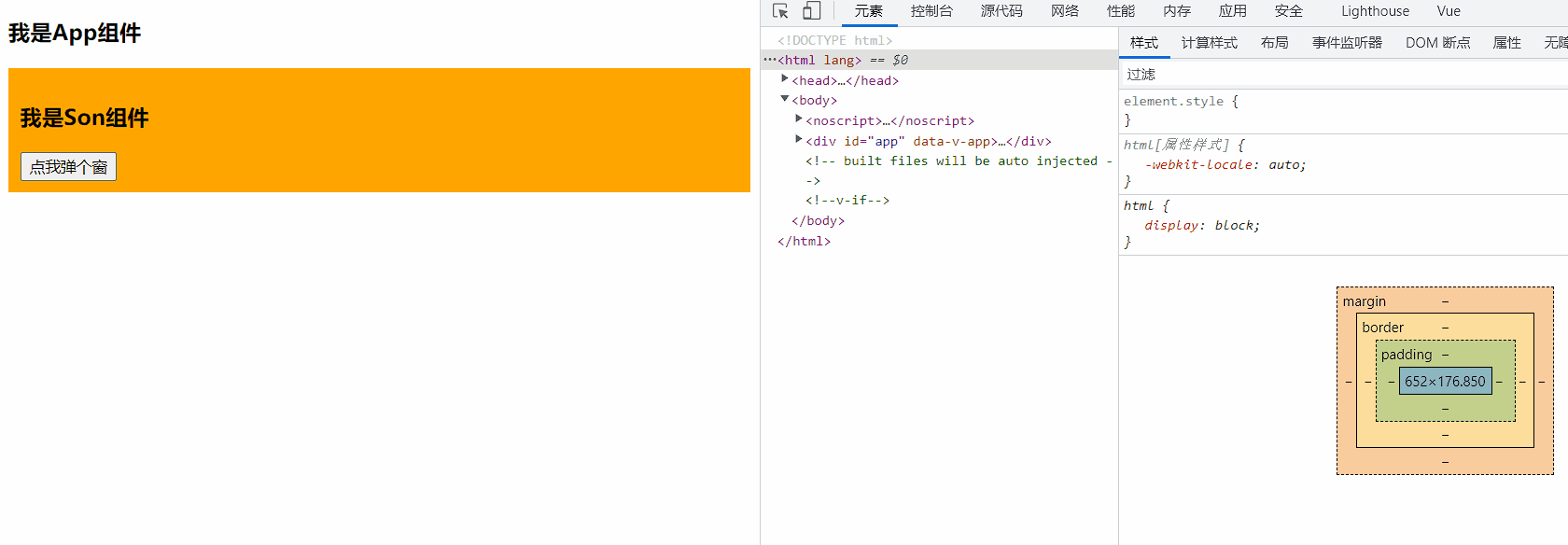
3.Suspense(异步组件)
等待异步组件时渲染一些额外内容,让应用有更好的用户体验
使用场景:
在页面加载之前显示加载动画(后台获取数据过慢导致数据显示到页面时间过长)
显示占位符内容
处理延迟加载的图像
使用步骤:
- 异步引入组件
import {defineAsyncComponent} from 'vue' |
- 使用
Suspense包裹组件,并配置好default与fallback
<template> |
本博客所有文章除特别声明外,均采用 CC BY-NC-SA 4.0许可协议。转载请注明来自 肥林の仓库


