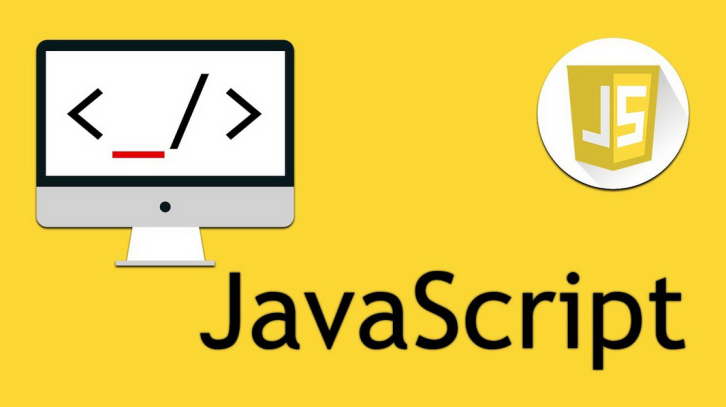正则表达式复习(2)
正则表达式的限定符
- 写在
普通元字符或字符符号的后面修饰前面 一个符号 出现的次数- 1、
*表示出现 0 ~ 多次(包括0次) - 2、
+表示出现 1 ~ 多次(包括1次) - 3、
?表示出现 0 ~ 1次(包括0次) - 4、
{n}表示出现 n 次(包括n次) - 5、
{n,}表示出现 n ~ 多次(包括n次)- =>
{0,}等价于* - =>
{1,}等价于+
- =>
- 6、
{n,m}表示出现 n ~ m(包括n次)- =>
{0,1}等价于?
- =>
- 1、
代码展示:
// 1、 * |
结果展示:
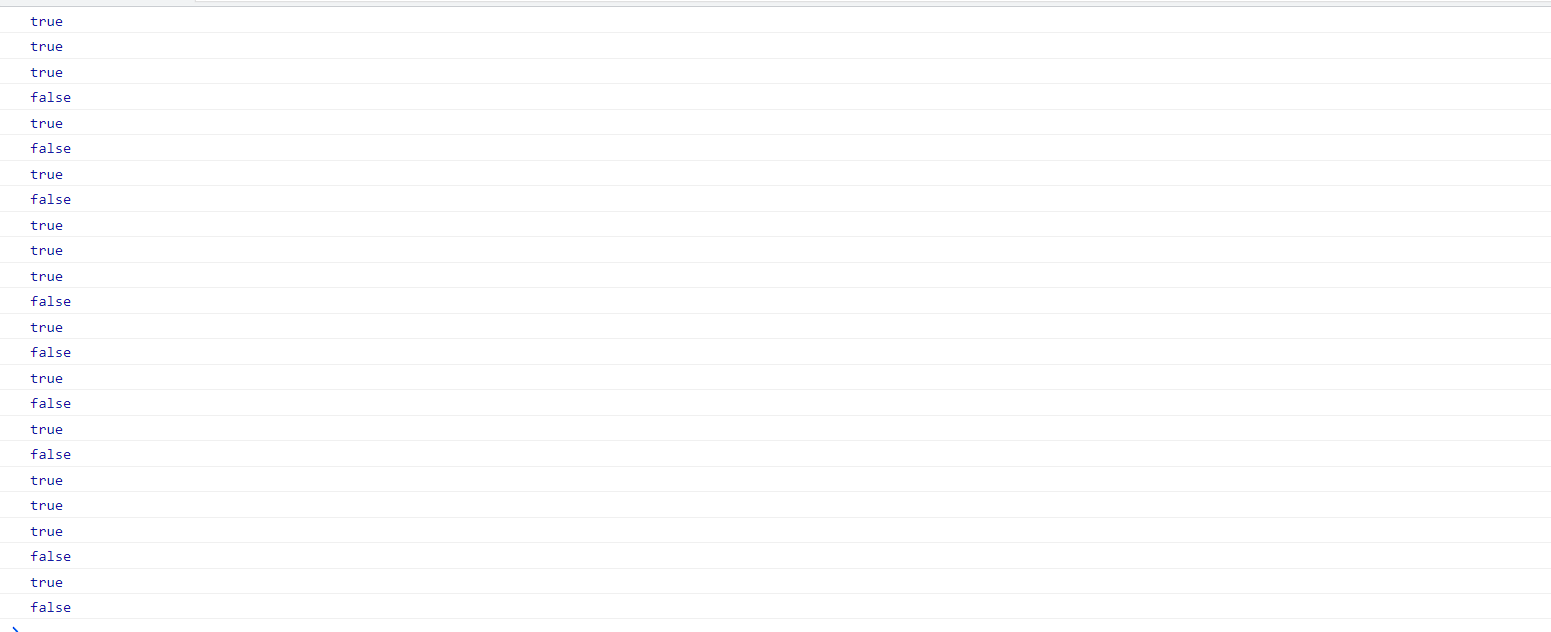
正则表达式验证数字范围
- 一般不用正则表达式来验证数字范围,因为过于复杂,逻辑过于难懂
这里就展示一下验证逻辑
/* |
结果展示:
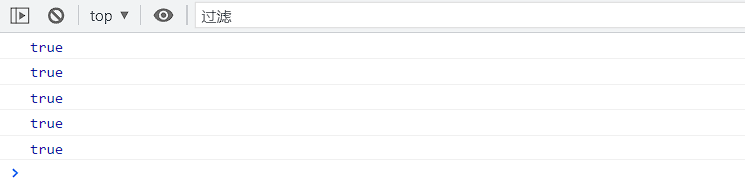
正则的贪婪和非贪婪性
- 正则的贪婪性(默认)与非贪婪性
贪婪性:- 当你给一个符号使用限定符的时候,在你捕获的时候,它会尽可能的多去捕获内容,我们管这个特性叫做正则的贪婪特性
非贪婪性- 正则在捕获的时候尽可能的按照最小值来捕获,在写限定符的时候,在后面多加一个 ?
代码展示:
// 贪婪性例子 |
结果展示:
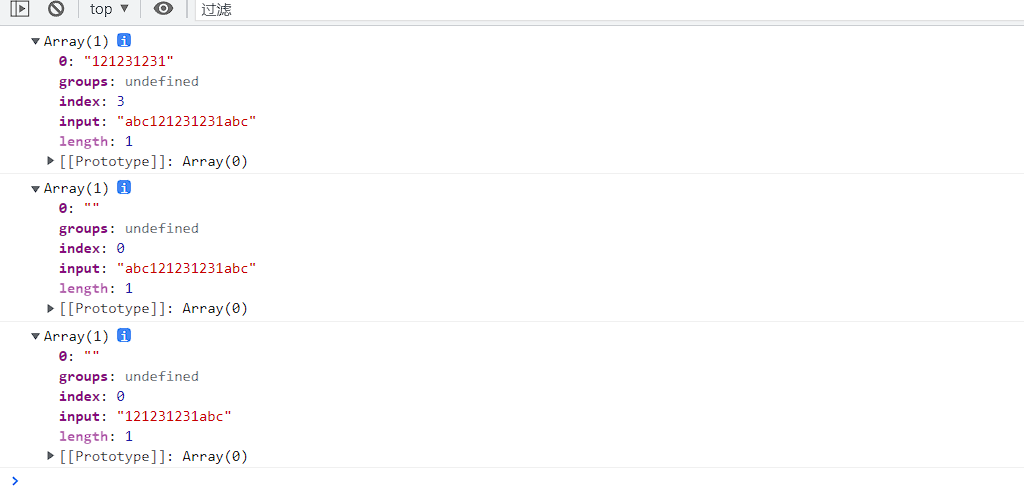
正则的预查
- 1、正向预查
=》正向肯定预查->当我们在捕获一个内容时,后面必须跟着的是我选择的某一个才可以->符号(?=)
=》正向否定预查->当我们在捕获一个内容时,后面必须跟着的不是我选择的某一个才可以->符号(?!)
- 2、负向预查
=》负向肯定预查->当我们在捕获一个内容时,前面必须跟着的是我选择的某一个才可以->符号(?<=)
=》负向否定预查->当我们在捕获一个内容时,前面必须跟着的不是我选择的某一个才可以->符号(?<!)
代码展示:
// 例子:'ES2015 ES2016 ES2017' |
结果展示:
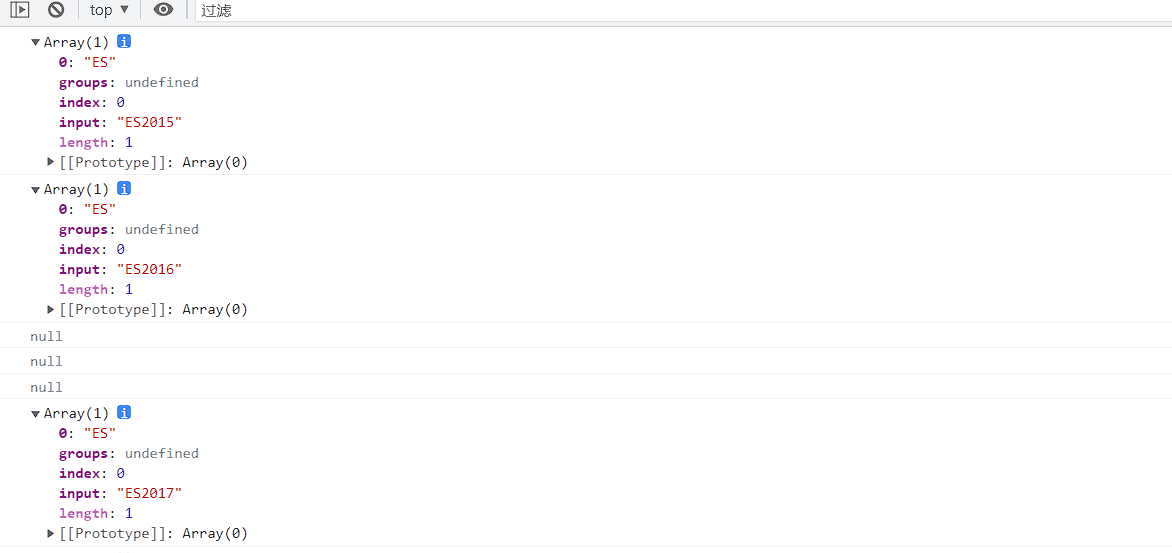
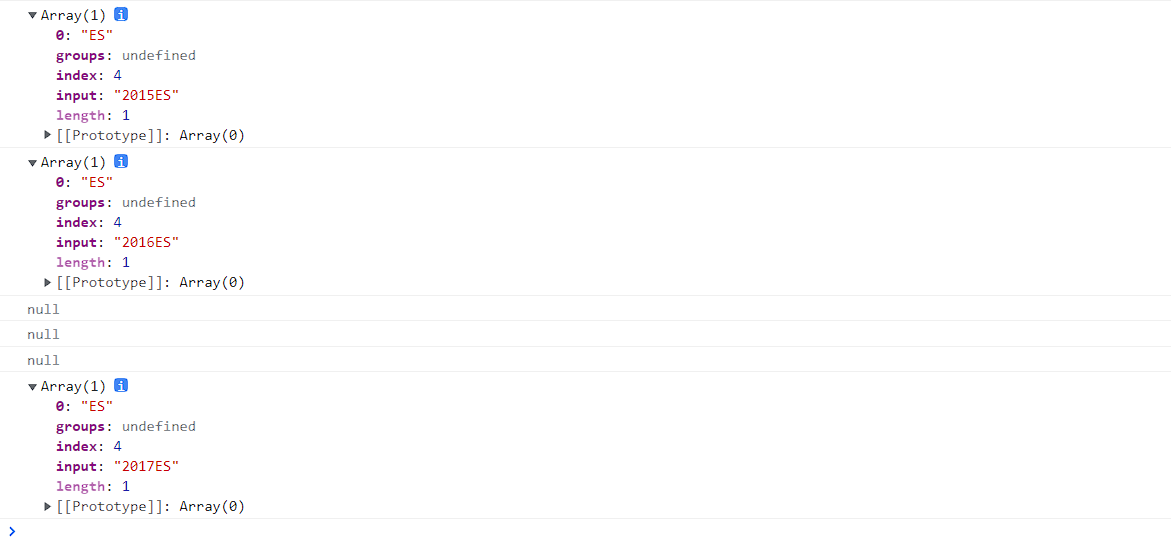
本博客所有文章除特别声明外,均采用 CC BY-NC-SA 4.0许可协议。转载请注明来自 肥林の仓库