Vue学习笔记(18)-Vue中的事件总线
Vue中的事件总线(EventBus):
实现任意组件间的通信的一种工具
- 所谓事件总线,说白了就是一个中间人,相当于旧式的电话接线员,它可以帮助我们进行组任意组件间的通信(我们之前学过父给子传:props , 子给父传:$emit),在Vue当中,事件总线是一个所有组件都能看见的一个 ”人”(Vue.protype) ,并且它的身上存在 $on , $off , $emit等属性(Vue.protype).原理如下:
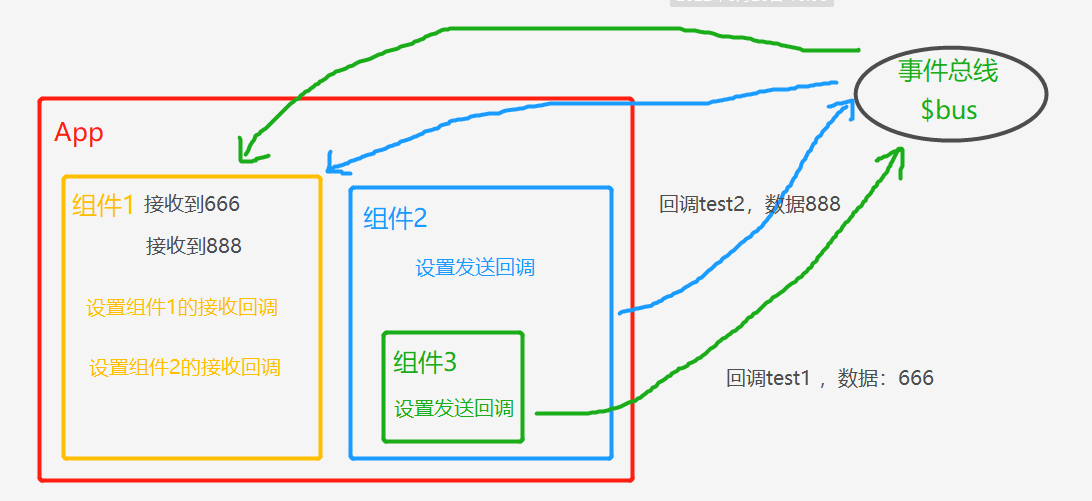
$bus事件总线设置位置的原理:
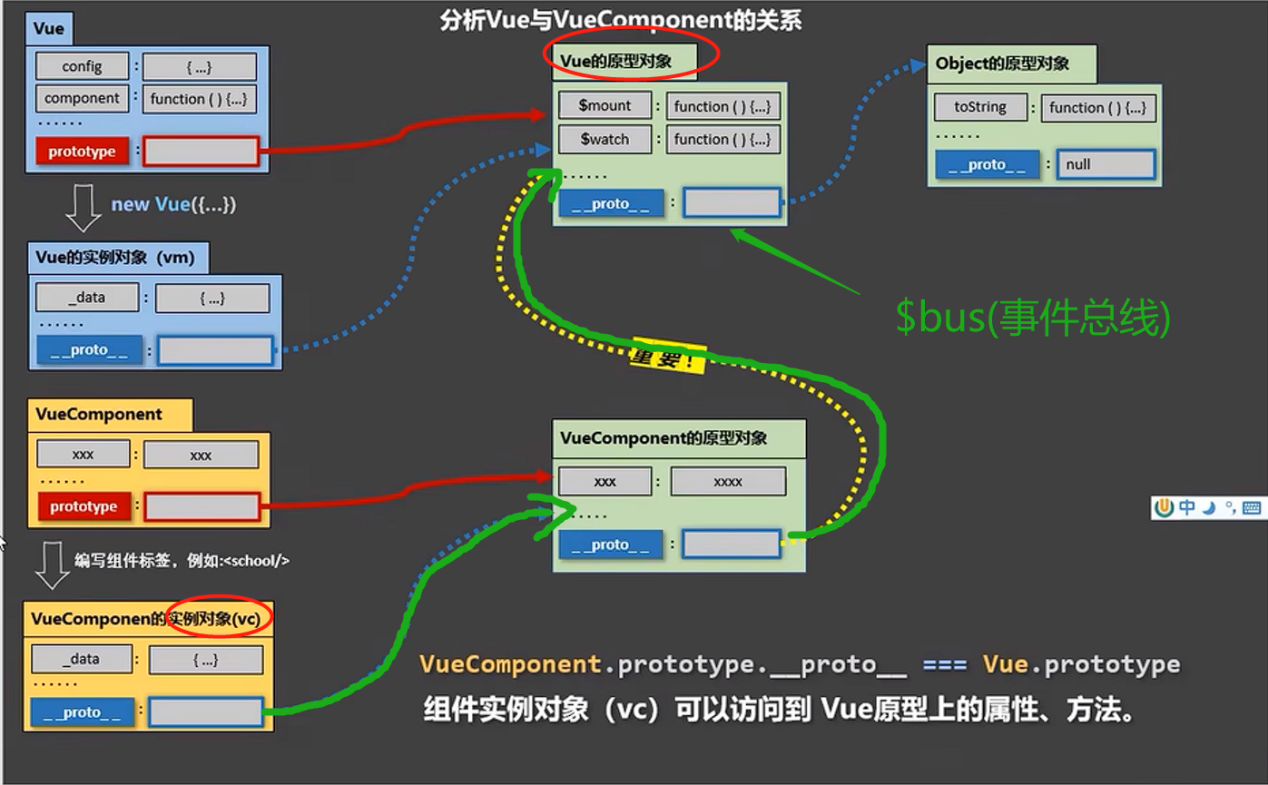
要想实现任意组件间的通信
- 所有的vc(组件的实例对象都能看得见)
- (1)可以写在 Vue.protype 身上,[main.js] (推荐)
- (2)也可以写在 window身上 (一般不推荐)
- 2.要有 $on , $off , $emit 等……
原理的实现流程:(实现组件A给组件B传数据)
- 我们首先在 main.js 中为Vue的实例对象vm的原型(protype)身上建立一个中间人(事件总线$bus),其次在组件A的身上,利用$emit(‘自定义事件’ , 数据)创建一个自定义事件并且绑定在事件总线($bus)身上,随后将数据一并发送给组件B,在组件B中利用$on(‘组件A当中创建的自定义事件’ , (数据)=>{对接受的数据进行处理})监听事件总线($bus)身上传过来的组件A刚刚创建的一个自定义事件,接收并处理出过来的数据
使用流程:
安装全局事件总线:(main.js)
new Vue({
......
beforeCreate() {
Vue.prototype.$bus = this //安装全局事件总线,$bus就是当前应用的vm
},
......
})使用事件总线
- 接收数据:A组件想接收数据,则在A组件中给$bus绑定自定义事件,事件的回调留在A组件自身。
methods(){
demo(data){......}
}
......
mounted() {
// 监听,接收和处理 xxx 传过来的数据
this.$bus.$on('xxxx',this.demo)
} - 组件B提供数据:
this.$bus.$emit('xxxx',数据) - 最好在beforeDestroy钩子中,用$off去解绑当前组件所用到的事件。
- 接收数据:A组件想接收数据,则在A组件中给$bus绑定自定义事件,事件的回调留在A组件自身。
代码解析:
- 1.main.js中的代码
//引入Vue
import Vue from 'vue'
//引入App
import App from './App.vue'
//关闭Vue的生产提示
Vue.config.productionTip = false
//创建vm
new Vue({
el:'#app',
render: h => h(App),
// 在创建vm实例对象之前安装全局事件总线
beforeCreate() {
Vue.prototype.$bus = this //安装全局事件总线
},
}) - 2.Student组件中的代码(组件A 发送)
<template>
<div class="student">
<h2>学生姓名:{{name}}</h2>
<h2>学生性别:{{sex}}</h2>
<!-- 这里给事件总线设置一个回调函数用于发送姓名 -->
<button @click="sendStudentName">把学生名给School组件</button>
</div>
</template>
<script>
export default {
name:'Student',
data() {
return {
name:'张三',
sex:'男',
}
},
mounted() {
// console.log('Student',this.x)
},
methods: {
sendStudentName(){
// 给事件总线绑定回调,发送数据
this.$bus.$emit('hello',this.name)
}
},
}
</script> - 3.School组件当中的代码(组件B 接收)
<template>
<div class="school">
<h2>学校名称:{{name}}</h2>
<h2>学校地址:{{address}}</h2>
</div>
</template>
<script>
export default {
name:'School',
data() {
return {
name:'五邑大学',
address:'广东江门',
}
},
mounted() {
// console.log('School',this)
// 监听,接收和处理 hello 传过来的数据
this.$bus.$on('hello',(data)=>{
// 对接收到的数据进行处理
console.log('我是School组件,收到了Student的数据',data)
})
},
beforeDestroy() {
// 解绑 hello 自定义事件,释放资源
this.$bus.$off('hello')
},
}
</script>
结果展示:
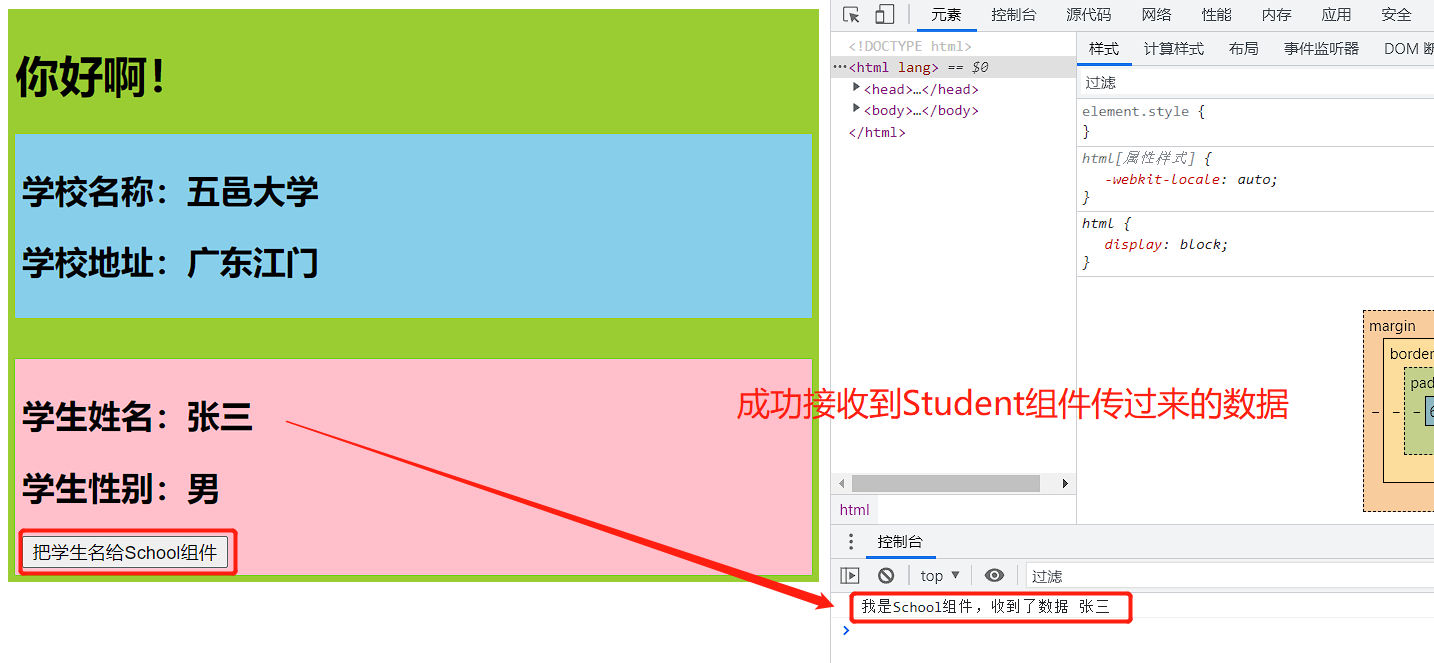
本博客所有文章除特别声明外,均采用 CC BY-NC-SA 4.0许可协议。转载请注明来自 肥林の仓库



